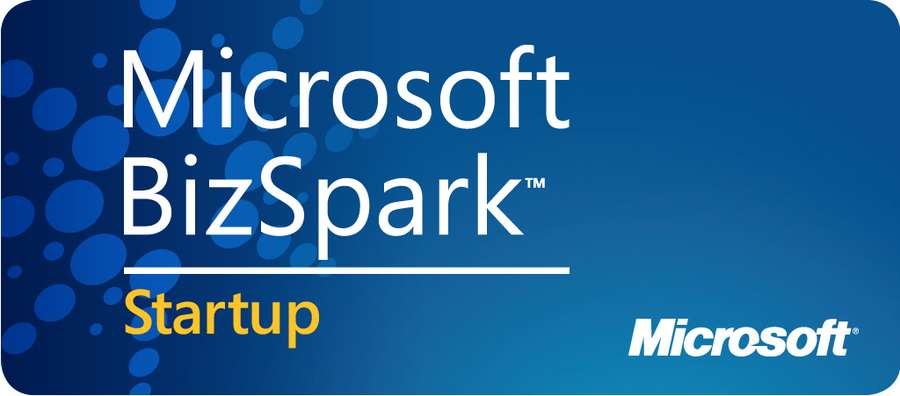Jennifer Marsman wrote a great post on her MSDN blog about the benefits of BizSpark and how to get started with the program. This step-by-step tutorial can help get you enrolled as well.
Perks of the program:
- http://wootstudio.ca/startups/bizspark.aspx
- Windows 8 / Windows Phone developer accounts
- Visual Studio Ultimate 2013
- Windows 8
- Office 365
- $150 / month Azure credits
- Website hosting, virtual machines, databases, and mobile services
- Visual Studio Online (Formerly TFS)
- 90 Days of pluralsight + DigitalTutors training
- Free marketing support with Microsoft
- UnityVS, for debugging Unity games within Visual Studio
Who qualifies?
- Actively engaged in development of a software-based app, product, or service that will form a core piece of your current or intended business. (NOTE: you must be building a product! Startups providing consulting services are not eligible.)
- Your company is privately held, and in business for less than 5 years.
- Makes less than US $1 million in annual revenue
Whether you are a student, startup, or an indie game developer, Microsoft views you as a welcome addition to our startup program.
A code to get you started
Click on this link to sign yourself up! The BizSpark team will take a look at your profile, and you’ll hear back in a few days. If you do sign up, feel free to shoot me an e-mail and see how else I can help you!
Some additional resources:
- Official BizSpark FAQ: http://www.microsoft.com/BizSpark/faqs.aspx
- FAQ and weekly chat on Twitter: http://aka.ms/BizSparkChat
- BizSpark enrollment tutorial: